Sharing is caring in the fetish & BDSM community. Chat with kinksters around you in Franklin. Be bold, get real!
Sharing is caring in the fetish & BDSM community. Chat with kinksters around you in Franklin. Be bold, get real!
Sharing is caring in the fetish & BDSM community. Chat with kinksters around you in Franklin. Be bold, get real!
Sharing is caring in the fetish & BDSM community. Chat with kinksters around you in Franklin. Be bold, get real!
Sharing is caring in the fetish & BDSM community. Chat with kinksters around you in Franklin. Be bold, get real!




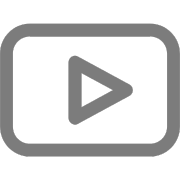






Recommended Posts